“Customer acquisition” may sound intimidating, but in short, it deals with the art of growing your business. As you “onboard” (bring in) more subscribers, you increase your Monthly Recurring Revenue and generate more data regarding your average Customer Lifetime Value. Moreover, purchasing becomes much easier!
Customer acquisition is centered around 6 main methods: free (also known as “organic”) social media marketing; paid social media marketing; affiliate and referral programs; working with content creators; following up on leads; and email marketing.
“Organic” Social Media
Let’s face it: social media is where we spend our lives. In August 2015, Facebook had over 1 billion users in a single day. As a result, it’s the modern form of “word of mouth” marketing today and arguably the most powerful medium for customer acquisition.
Let’s talk first about organic social media marketing –– that is, marketing without the use of paid or “boosted” ads. If you’re low on funds, this is the place to start.
Start at the Beginning
Maybe you’re not the most tech-savvy. But don’t worry! To begin, focus on simply creating pages for your business.
Most of us expect to find our favorite brands on social media, but according to one Buffer study, only 23% of businesses engage with customers on their Facebook pages. So this is a huge opportunity loss! When 70% of people trust brand recommendations from friends, it’s a no-brainer to interact with customers through your social profiles. Because on Facebook, a word-of-mouth recommendation can be as basic as “suggested pages” for users to follow. Social media increases your opportunity to target not only your page followers, but their friends as well.
Want to learn more? Check out this Forrester study on consumer trust:
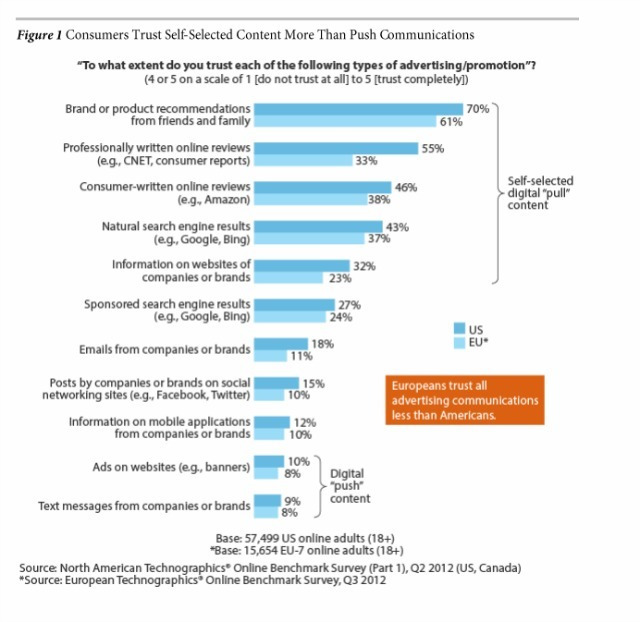
What to Do
- To begin, create a public Facebook page for your business. This is important, as Facebook does not allow users to host personal profiles for a business entity. Additionally, these pages allow you to see customer engagement metrics and add “events” (like a sale or box launch) to boost your presence.
- Make accounts for Twitter, Instagram, Pinterest, and YouTube. If you think other social networks may benefit your business, like Snapchat, explore those too. (Don’t forget, though, to follow Cratejoy on Pinterest!)
- Get the basics done. After you create a header and profile images, write a few posts to bring your page to life (that is, show there’s a person behind the brand). Invite friends, family, and any existing customers to like your page and share it with others.
- Create a posting schedule. KissMetrics suggests posting on Twitter at 5pm and on Facebook at 1pm, while others suggest different times of day. Test different times of day to gauge your audience, then dedicate an hour during the week to schedule posts in advance.
Here’s an example schedule:
| 3:00 AM | 6:00 | 12:00 PM | 1:00 | 3:00 | 5:00 | 9:00 PM | 10:00 | 11:00 | |||||
| MON | Blog |
Blog |
FB | Twitter/FB Insta |
Insta to 8AM | ||||||||
| TUE | Email Blog |
Blog |
FB | Twitter/FB Insta |
Insta to 8AM | ||||||||
| WED | Blog |
Blog |
FB | Twitter/FB Insta |
Insta to 8AM | ||||||||
| THU | Blog |
Blog |
FB | Twitter/FB Insta |
Insta to 8AM | ||||||||
| FRI | Blog |
Blog |
FB | Twitter/FB Insta |
Insta to 8AM | ||||||||
| SAT | Twitter FB |
FB | Twitter Insta |
Twitter Insta |
Pinterest 8-11PM | ||||||||
| SUN | Twitter FB |
FB | Twitter Insta |
Twitter Insta |
Insta to 8AM | ||||||||
Feel free to personalize! Copy and paste this into an Excel workbook or Google Sheets file, then fill in each square, describing the posts and context for each timeslot. Also: don’t feel like you have to use all of these to start. If you’re feeling overwhelmed, choose 1-2 and expand to more platforms later on.
Social Media (Paid)
Once you build your pages, you can implement paid advertising. Thankfully, all of the social media platforms we’ve discussed so far have some form of sponsored advertising available.
Facebook & Instagram
Facebook is probably the most powerful social network to advertise on, and as a result, they’ve recently added the ability to create (or “sync”) Instagram ads alongside your Facebook ads. Because studies show that sponsored stories perform better than “normal” display ads, you might create compelling ads for targeted groups of customers by paying to boost ads onto the Facebook newsfeed.
Check out these Sponsored Stories for different subscription services:
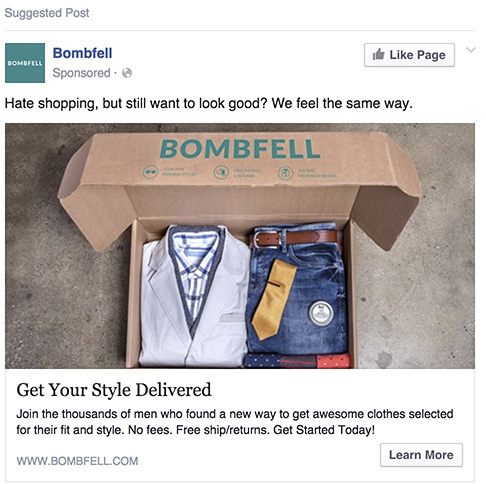
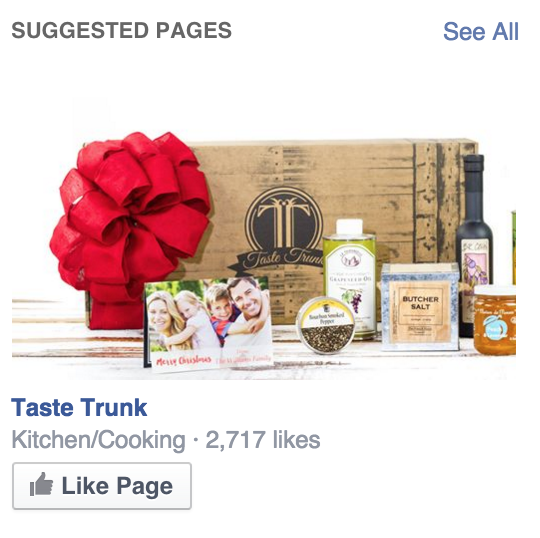
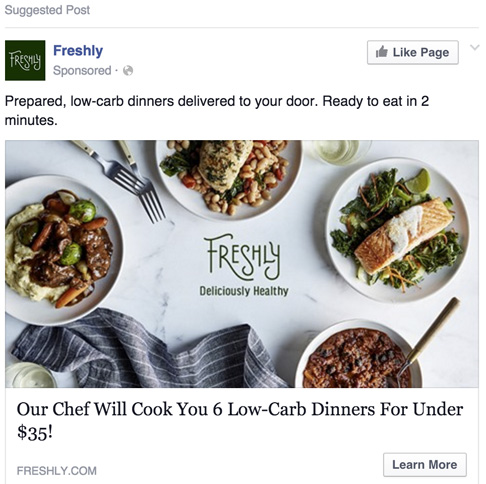
Like Facebook’s sponsored stories, Twitter ads offer a unique way to weave your subscription into the day of your target customer. These ads will show up between ordinary tweets, so you’ll want to catch the customer’s eye. Offering sneak peeks of an upcoming subscription box or deals for users that click through to your website can work wonders. Here are a few examples of compelling Twitter ads:
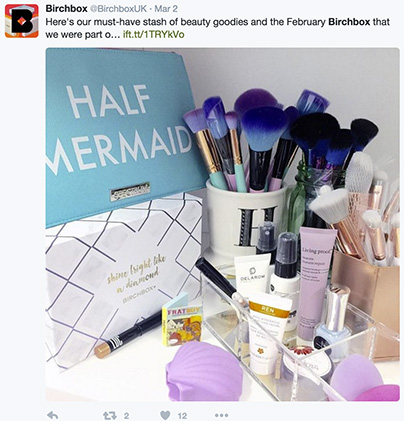

Pinterest also allows advertising through a reservation-style “Promoted Pin”; however, these are only available to businesses based in specific countries. To post promoted pins, you’ll need to set up a business account on Pinterest or convert your personal account if you have one. After that, you should be approved to purchase Promoted Pins within 3 weeks.
In addition, Pinterest has some unique rules for promoted pins, including a ban on hashtags, image content restrictions, and that the pins be from your own created board. (This means you can’t post them to a group board.)
Extra Resources on Social Media Advertising
- Best Practices for Facebook Marketing
- How to Boost Facebook Posts
- How to Use Facebook Power Editor
- Best Practices for Instagram Marketing
- How Advertise on Twitter
- Best Practices for Pinterest Marketing
- How to Promote Pins on Pinterest
Affiliates & Referral Programs: What Are They?
Remember the word-of-mouth marketing we mentioned earlier? Because programs that center on professional affiliates and customer referrals are geared to capturing just that.
Affiliate Programs
First, affiliate programs incentivize sharing by offering professional partners a commission for each referral. If you listen to podcasts, you’ve likely heard the hosts recording sponsored ads; this is similar. Since your affiliate partners will be motivated to push traffic to your business, your connections with these affiliates stay strong.
If this interests you, you’ll need to create a set of assets for your affiliates (such as ad copy) and a reward scenario (say, $5 per customer signup). It’s also wise to implement a special tracking code in your store for each affiliate. This will help you monitor and organize successful referrals with accuracy.
Here are some affiliate programs that have been successful with subscription box businesses:
Referral Programs
These are similar to affiliate programs but are offered directly to your customers. Cratejoy has a referral app built directly into their dashboard, providing customers with a progress tracker to organize referrals as their friends sign up. You’re able to set goals, customize the tracker, and reward customers with free boxes.
Learn how to set up Cratejoy’s referral program and read some tips on how to create a referral program that works. (Still have questions? Check out our referral FAQ!)
Bloggers, Influencers, & Youtube Celebs
Reviews exist in two forms: consumer reviews (from your customers) and professional reviews (for subscription boxes, think of MySubscriptionAddiction and similar communities). Using professional reviews in your marketing arsenal is essential to drawing in customers. We’ve broken these down into 3 categories: bloggers, social influencers, and YouTubers.
Bloggers
These are the major content creators online. The Internet is so flooded with blogs that there’s bound to be several that fit your niche: your defining, unique position in the market.
As you research, keep that niche in mind. Create a spreadsheet (see our example below!) or use a CRM to maintain a list of potential contacts. And make sure to leave yourself room to fill out key information: how to contact them, where to mail them samples, and other notes.
| Channel Type | @handle | # of followers | mailed? | posted? | name | ad 1 | ad 2 | city | state | zip | |
Social Influencers
What’s a “social influencer,” you ask? Well, the difference between social influencers and bloggers boils down to their medium; while bloggers specialize in written content, social influencers may specialize in another form of content, like videos or Instagram for example. You can use the same spreadsheet to track your outreach with these connections.
YouTubers
“YouTubers” are YouTube channels with large numbers of followers. The big difference here is that, more often than other affiliates, YouTubers may request payment for reviews or videos. Of course, this depends on the size and qualifications of the channel.
Using the spreadsheet above, you can track the same information for YouTube channels, but consider adding a row for pricing.
How to Contact Potential Affiliates
When you reach out to a potential affiliate, send a non-committal message at first:
Hi there,
My name is [NAME] from [COMPANY] and I absolutely love your [channel/blog/work]. I wanted to find out if we could send you a box to check out! We think you’d really enjoy the goodies inside and would love to hear what you think. 🙂
Often, these connections will share, post and tag you in reviews that come from offering a free box. Of course, you can also directly request a review by adding something like “Also, would you be interested in sharing a review with your audience?” However, we’ve seen higher reply rates from these connections when you don’t ask for a review until after the first message.
Lead Capture
In short, “lead capture” means finding and acquiring prospective customers for your business. A lead might be someone who clicked through to your website, signed up for your email list, or started the checkout process on Cratejoy, for example.
Opt-Ins
Think of opt-ins as opportunities to get contact information for a prospective customer. For that reason, they can take many forms, including pop-up windows, floating side-/bottom bars, welcome mats/gates, exit-intent windows, scrolling boxes, and in-content incentives. Look at the following examples:
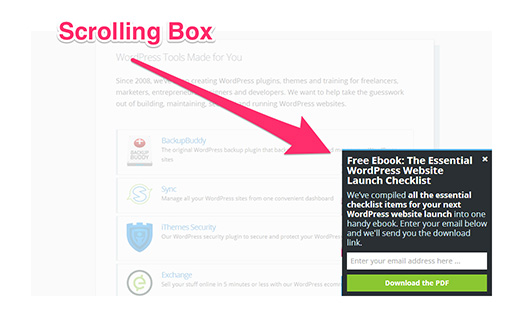
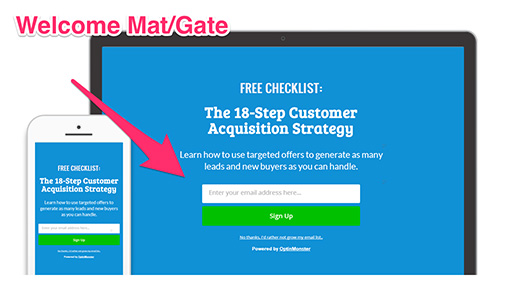
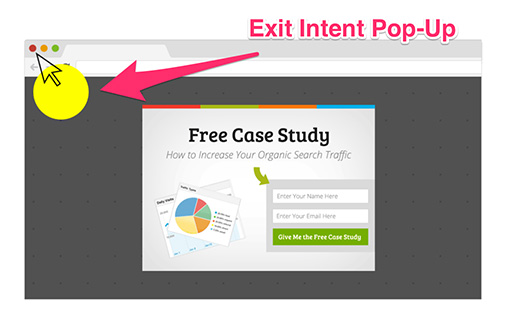
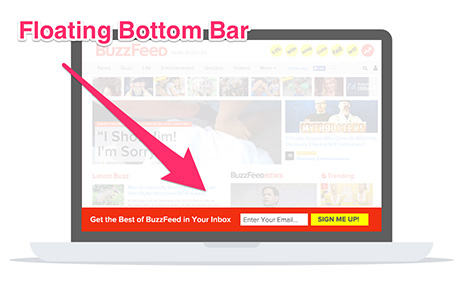
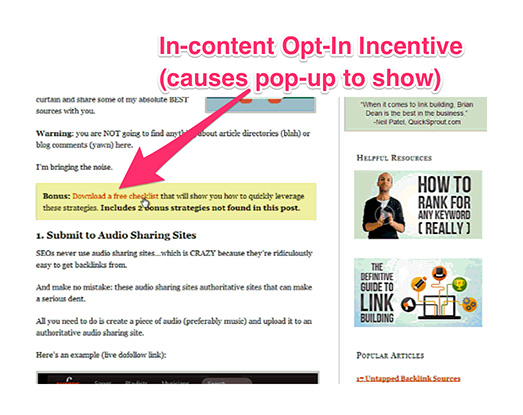
Having a customer’s contact information allows you to market to them later on. Since opt-ins gather the leads that eventually become subscribers, they are crucial for business.
Contests
In addition to opt-ins, don’t underestimate the appeal of a fun contest. This can be an extremely effective way to generate leads because it encourages people to join your community. Try running a contest for your monthly box, an extended membership, or maybe products from a new vendor. Here’s one example of a contest that garnished hundreds of targeted, qualified leads:

Newsletter Sign-Ups
Though it may not be the biggest source of leads, make sure to offer customers chances to sign up for a newsletter. Because newsletters let you connect with customers by showing them “behind the scenes,” they humanize your brand. You can feature calls to sign up in the sidebars, footer, or header of your website, or pin a call to the top of your social media pages.
If you’d like more advice, check out Cratejoy’s webinar on earning your first 25 subscribers!
Email Campaigns
Now that you have promising leads, you’ll need cohesive, compelling email campaigns to turn those leads into customers.
Leads can be contacted in two main ways:
Firstly, bulk or promotional emails. These are scheduled to go out for special promotions or other time-sensitive reasons. For example, you would schedule emails about Black Friday sales to go out right before Thanksgiving.
Second, automation or drip campaigns. This is a set of filtered emails that go out automatically. For example, you might schedule an welcome email to go out whenever a customer opts into your mailing list.
Bulk & Promotional Emails
When considering how to draft bulk and promotional emails, think of calls to action. These emails should encourage leads to take a specific action, such as subscribing to your subscription box. Often these will take the form of special deals or monthly sneak peeks.
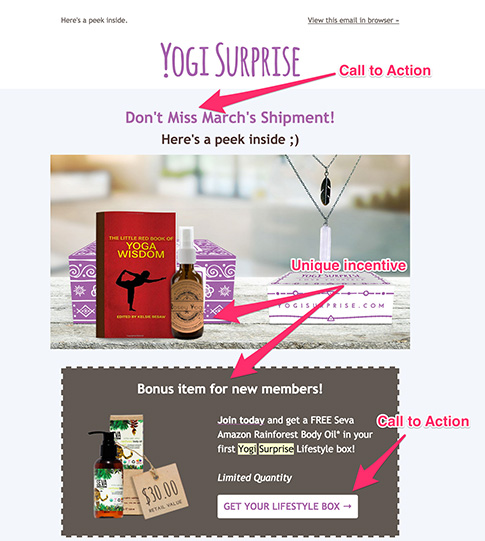
Automations
An automation, also called a “workflow” or “drip campaign,” is a set of emails that go out when someone joins a specific list. Therefore, these can be sent to subscribers, leads, and/or canceled customers. Because each automation lasts several weeks and can include 4-5 emails, it keeps your business at the top of the customer’s mind.
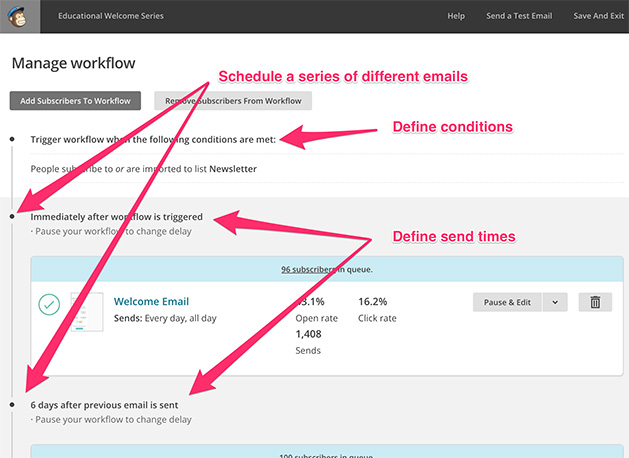
For more help with successful email campaigns, check out Cratejoy’s webinar.
Chasing Down Customers for Your Subscription Business
As you consider how to implement these methods, use the resources we’ve linked here to read additional information and examples.
Questions or comments? Add yours below so we know how to make this guide better.




