Bar none, the most common question Cratejoy sellers receive is “Where’s my box?”
And for good reason – if consumers buy something without any indication of when it will arrive, it’s likely they’ll feel frustrated or confused.
Luckily, Cratejoy has released a product update that addresses this pain point for both sellers and subscribers: the Expected Ship Date tool.
What is the Expected Ship Date Tool?
As you might imagine, the Expected Ship Date feature brings clarity to your subscribers by letting them know when they can expect their package to ship.
Knowing when a product will ship helps increase confidence in your business, as well as overall satisfaction with your customer support. Especially during the holidays, sellers are bound to see an uptick in the number of support questions they receive.
The goal of the Expected Ship Date tool is to decrease the number of shipment inquiries, both putting the subscriber at ease and freeing up time for the seller to field other support questions and simply run their business.
How to Update Your Expected Ship Date
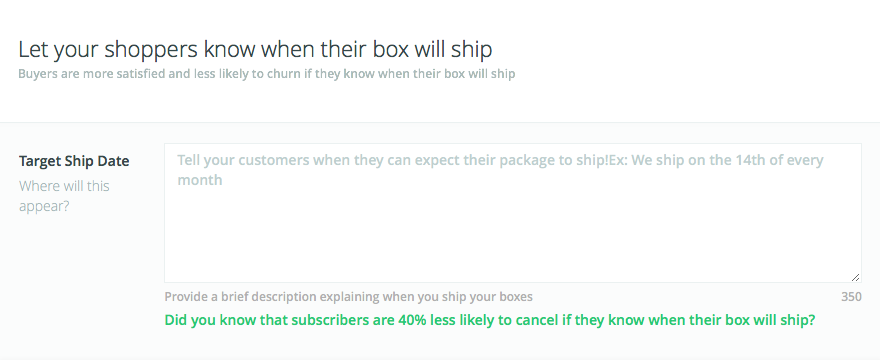
An Expected Ship Date can be added to your store by creating or updating your Marketplace listing. For more information on how to phrase your shipping policy and how to use the tool, check out our Expected Ship Date help doc HERE.
From the Subscriber’s Perspective
Often times, first-time buyers of subscription boxes are not sure what to expect. They can carry preconceived notions from their experiences with other ecommerce products, and have the same high expectationss for the product they buy from you.
As such, sellers need to be in communication with subscribers along the way, keeping them updated about when they can expect their box, so as not to leave them in the dark.
How Will It Look to Subscribers?
On Listing Pages:
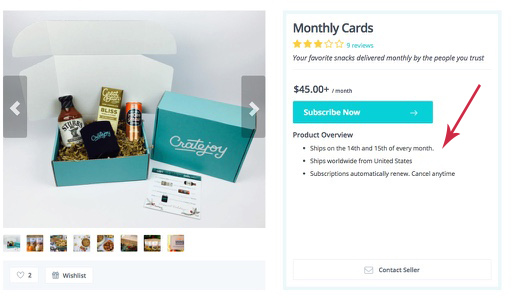
Listing pages will list Expected Ship Dates under the product overview section, along with other shipping details and information.
On Confirmation Pages:
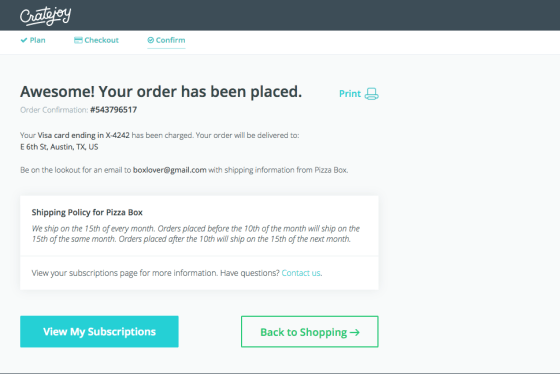
Once subscribers finalize their purchase, the order confirmation page will include information on your box’s Expected Ship Date.
In Subscriber Account
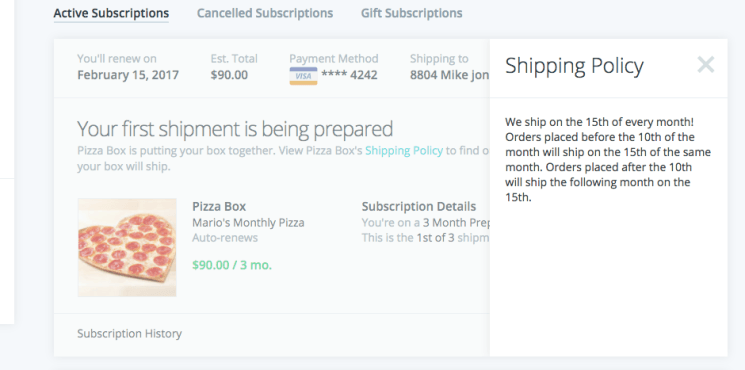
If a subscriber ever needs to check the Expected Ship Date after purchase, they can visit their account page and see your product’s information under their Active Subscription tab.
Other Ways to Communicate Expected Ship Date (And Its Importance)
We’ve got a whole post over on Subscription School, our sister site, about “How to Communicate Your Expected Ship Date” to subscribers – including FAQs, welcome emails, checkout, and more!



