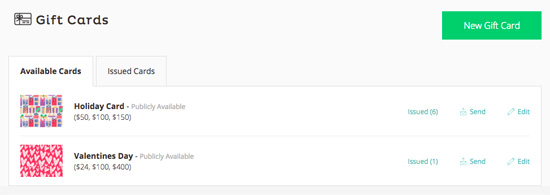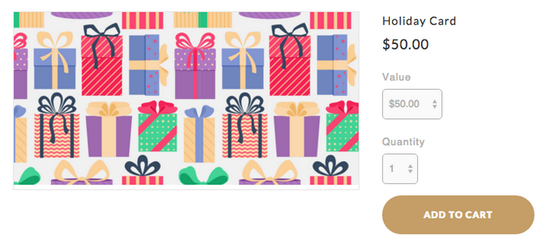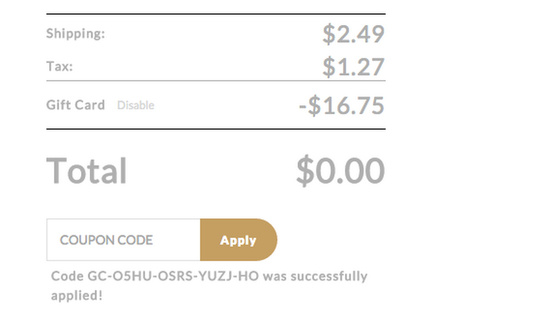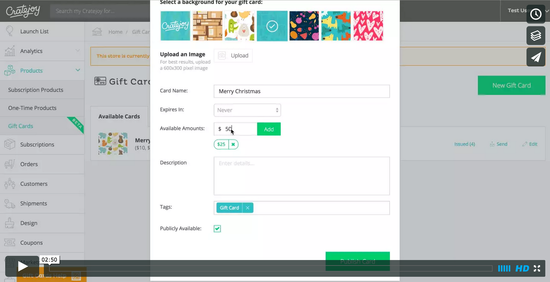The holidays are right around the corner and what better way to usher in the gifting season than by announcing the release of our all new Gift Cards feature: now anyone can buy and give gift cards to your store.
To make it even better, you can issue gift cards to any of your subscribers whenever you want (perfect for credits, adjustments or gifts for loyalty) .
How to Create a Gift Card:
- Navigate to the Products tab
- Select New Gift Card
- Add an image/design for your gift card. This image will be used in your gift card notification and on the gift card notification and on the gift card purchase page. You can select from Cratejoy’s images or upload yours. The image should be 600 x 300 px.
Issuing a gift card
- Navigate to your Product tab and select ‘Gift Cards‘
- Choose the gift card you want to send and select ‘Send‘
- Customize the gift card. Here you can set the value, expiration date and custom message on the card. The customer will receive an email once you send the card
Redeeming a gift card on the checkout page
To redeem a gift card on the checkout page, simply copy and paste the card code into the coupon field. You can also view the gift card code by going to Issued Cards tab.
Redeeming on account page
Log into the customer account page and view your current gift card balance. If you are unable to see this, check to make sure you’ve installed the gift card macro
Watch the new feature in action
If you have any questions, you can read our Gift Cards FAQ or send us an email at support@cratejoy.com